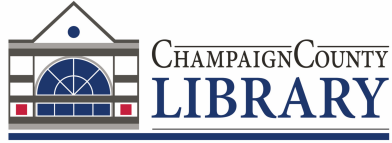Download music for FREE from the Champaign County Library through Freegal. All music is free and you get to keep it forever - there are no due dates!
FAQS
What is Freegal?
Freegal is a downloadable music service, like iTunes, available from your library. All you need is a valid library card and PIN. With access to the Sony Music Entertainment catalog, it offers hundreds of thousands of songs, more than 100 genres of music, and more than 50 record labels. No special software is needed to use the service, and there are no digital rights management restrictions.
What's my PIN?
If you have never set a unique PIN (Personal Identification Number) or you have forgotten it, please stop by the library with your library card to request a new PIN.
I am unable to log in when I enter my library card number and PIN. What should I do?
Be sure you have entered your entire library card number without the spaces. If you have done this and are still unable to log in, please ask for help from library staff.
How much music is on this site?
New music is added daily, but it's safe to say that there are thousands of artists, tens of thousands of albums, and hundreds of thousands of songs. The Freegal site has more than 100 genres of music. The content is based upon a license with Sony Music Entertainment, owner of 54 music labels. You can read more about Sony and its artists at www.sonymusic.com.
How many songs can I download?
Each patron is able to download five songs per week. Each Sunday at midnight, your counter is set back to zero. After that time, you can download five new songs.
How will I know how many downloads I've used?
At the top of the Freegal site is your download counter. If it says 0/5, you have downloaded 0 of the 5 songs allowed per week. If it says 3/3, you have downloaded your three songs and have none remaining that week.
How do I download a song?
When you've selected a song, click on the "Download Now" link next to your chosen song. At the prompt, select "Save" and choose where you want to save the song.
If you're not presented with a prompt, try right-clicking the link and choosing the option to save the link (e.g. Save Target As, Save Link As, Download Linked File, etc.). This will let you choose where to save your song. If you do not or cannot choose the location, your song could be saved anywhere, depending on how you have your web browser and computer files set up. If you're not sure, find out before you download to save time and frustration.
Music is downloaded in an MP3 format and, once downloaded, can be played, transferred or burned to a CD.
(Note: Any time you click on the "Download Now" link, even if you decide to cancel it, the download will count towards your weekly allotment.)
Can I download a whole album?
Songs are available on an individual basis only. You can choose, over time, to download all the songs on an album. Listening to song samples can help you decide whether you want all the songs on an album.
What is the song sample?
The song sample is to the left of the song title. The sample allows you to preview a song, so you can decide whether you want to download a new song. To listen to the sample, click on the arrow to the left of the track.
What are the different ways to search for a song or artist?
The Freegal site is set up to browse or to search. Along the right of the screen is a search box. You can search by artist, song, album or keyword. Expanded search options are under "Advanced Search." If you choose genre from the bar across the top this will bring up a list of all the artists available. By clicking on an artist's name, you will be taken to a list of available albums/songs.
Some tips on browsing:
- Artists are listed alphabetically by first name, and groups with names that begin with "the" (The Flatliners, for example) are found under "T".)
- You can choose a genre to the left of the screen if you wish to limit the artists by a particular type of music.
- Don't give up immediately if you don't find what you're looking for. Artists/performers may not be listed where you expect them to be. Use the advanced search if you get few or no results.
- Please remember that not all songs will be available through this service.